Most viewed topics
Latest reviews (all sites)
preferred posting/pasting material
| Date | 09/12/2022 |
|---|---|
| Author | FBClrk |
| Details / precisions | When posting/pasting in the "Scam Contents *" field, I'm assuming that the preferred material is the full header and body code? If so, I use the Thunderbird email package and I use these keyboard shortcuts to get the code;Press and hold the Ctrl key while tapping the 'u, this opens the code view', then the 'a to Select All', then the 'c' to Copy and finally the 'w' to Close the code view window. I then release the Ctrl key and switch to my browser to paste the results into the ScamWatcher page. I also use SpamCop dot net and Spam dot org to report spam.
|
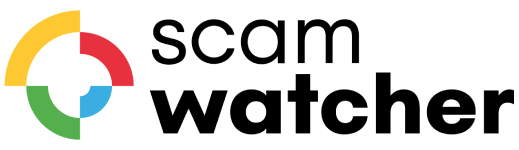
 Report a Scam
Report a Scam

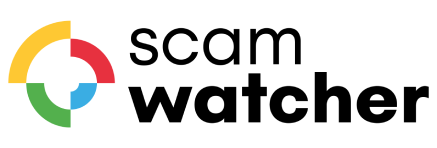
Reviews and comments left by Internet users are sorted in chronological order and are not checked a priori
up votedown vote
Abii 09/13/2022 at 04:51 AM
Hello FBClrk, you don't really need to do all that. We don't require any code, just copy and paste the text your receive. Additionally, ScamWatcher isn't an AntiSpam tool so you don't need the full email header. It's for reporting scams and preventing others from falling for them.
up votedown vote
FBClrk 09/13/2022 at 04:27 PM
Hi Abii, thanks. I have discovered that entering the full source of the email here will result in a 'You Are Blocked' warning when the email is malformed by the scammer's code which is interesting. All it takes is stepping back to the Report page and all is well for the next report.
I'll start trimming my reports better.